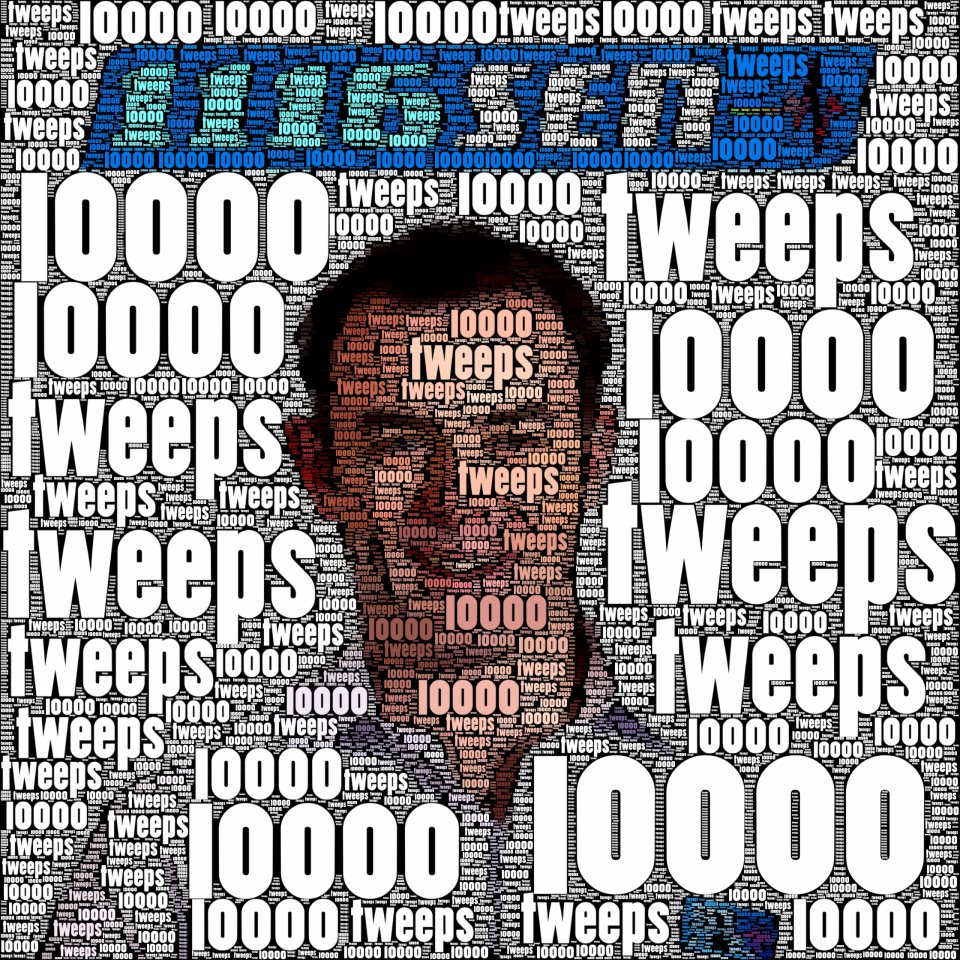Sean and the guys at Harftime used this week's segment to highlight the iPhone apps that all iPhone users should have on their devices.
The Sports Geek top 5 apps are:
Tweetbot
 Tweetbot is the all-encompassing Twitter app that Sports Geek swears by. It's great because:
Tweetbot is the all-encompassing Twitter app that Sports Geek swears by. It's great because:
- It supports multiple accounts
- Is easy to switch between lists
- Boasts a slick interface and;
- Has a great notification centre for all your lists, favourites, RTs and replies
Pocket Casts
Pocket casts is the easy to use podcast streamer that makes it easier to stay up to date with the latest podcasts you're addicted to. The highlights are:
- Notifications when new podcasts are available
- Automatic downloads of the latest episodes and;
- Is much easier than using iTunes
IMDb
If you love watching movies but hate getting distracted by a familiar face that you recognise from another film (of which you can't remember the title) this is the perfect app. It has almost endless info on TV shows and films, including actors, directors, producers and much more. Available from the iTunes App Store.
Ego
Website stats and traffic while you're on the move, or if you have more subscribers to you blog or podcast? Ego is the app that can track all your web statistics in the one place.
WordFoto
This one is for the artsy types. This easy to navigate app allows you to merge word with photos to create a picture. All you have to do is pick a photo, choose the words and click create.
For an example, here's one we did when HarfTime hit 10,000 followers. WordFoto can be found here.
Until Next Week
Listen to Harf Time on Wednesdays (at 2:45pm) when Sean Callanan discuss sports digital with Daniel Harford.
Tune into Harf Time over the weekdays from 12-4pm on 1116 SEN.
Follow @harftimesen
//
Follow @harfserious
Get the Sports Geek podcasts
Want to get these clips in podcast form? Subscribe here or Add to iTunes
Podcast transcription
HARF: Love this time of the week when we catch up with the Sports Geek, Sean Callanan, he’s back again. Good day Sean.
SEAN: Good day Harf.
HARF: Now I got a tweet from you early this afternoon saying you were going to come in with the five iPhone Apps, you don’t have but you should have.
SEAN: Yeah well iPhone the thing is the App Store, and I don’t know if you saw that 60 Minutes story of build an iPhone App and make millions.
HARF: Yeah I did, I’m thinking about what I can do.
SEAN: Yeah well that’s – yeah I’m sure you’ve already gone and bought Charlie’s Toss.
HARF: No I haven’t bought Charlie’s Toss no. No I didn’t get Charlie’s Toss.
SEAN: But that’s the things with the iPhone, it’s a great tool but it all amounts to what apps you have and what apps you can use and to what you want to do for.
HARF: Can I ask you question before we go too deep into this. How many apps do you have on your iPhone?
SEAN: Well that’s a, yeah, I’ve lost count.
HARF: Have you got a ball park?
SEAN: Probably in the – probably installed about 300, probably uninstalled – – –
HARF: 300??
SEAN: – – – yeah but you’ve got to try them out then you put them in a folder and you never play with them again, so I’ve probably installed about 300 odd and probably only have 200 odd sitting on there.
HARF: Just the 200 odd okay.
SEAN: Yeah don’t use them all the time
HARF: Just checking.
SEAN: But every now and again, you know – – –
HARF: Just never know when you need them.
SEAN: – – – the iPhone’s are digital Swiss Army knife. If you need to be able to do anything.
HARF: I like that.
SEAN: So here’s five apps that I use a lot, and you might not use but they can become very useful.
HARF: Righto the five apps, you don’t have but you should according to our man Sean Callanan Sports Geek @sportsgeekHQ on Twitter by the way.
SEAN: So there we go Twitter is the main one. The Twitter app I use is Tweetbot, it’s a great little – it’s better than the Twitter app, the Twitter app I find is a little bit buggy and cumbersome.
HARF: What’s wrong with the Twitter app.
SEAN: Well it was good when it was – when it was tweety, and they bought it and they’ve just mucked it up. It was a good little app when it was called Tweety and that was one of the ones I had installed, now it doesn’t exist anymore, because Twitter bought it. But Tweetbot does a really good job, really nice interface, allows you to switch between multiple accounts, you know if you’re running from half serious to Harf Time, you can easily do the switch and you can jump from list to list, so yeah really slick, it’s you know that’s pretty much what the Twitter app should be and if I was going to advise Twitter to buy one, I’d say buy Tweetbot but I don’t want them too because they’ll probably stuff it up.
HARF: All right so Tweetbot, pretty straight forward.
SEAN: Tweetbot yeah.
HARF: It’s the best Twitter account on the iPhone.
SEAN: Yeah that’s the one I use. Another one that I like using a lot because I listen to podcasts, but it’s a real pain for iTunes to download them then sync your phone and have them uploaded.
HARF: That’s a pain in the backside you’re right.
SEAN: So – so I use Casts as an app, and so you can subscribe to a podcast and then it will pop up and say oh there’s a new you know new podcast for Bill Symons or whatever it is, and you just hit the button, download it and play it there and then. So pauses, you know you can listen to it at any point, so it’s on your schedule, you don’t have to worry about syncing to your computer or anything.
HARF: Okay so Casts, pretty straight forward, C-a-s-t-s. If you’re into podcasting that’s probably the best way to go. What about if you’re just sitting at home on the – on the couch watching a movie and you go ah I know that bloke where’s he from, what can I use for that? It’s like Shazam for movies.
SEAN: Yeah, yeah well that’s one that I constantly find on the couch, you’re watching some TV show and you think oh I know that guy from somewhere and it’s just going to bug me, I don’t know how I would of done it five or 10 years ago, it just would have bugged me for weeks, but now on the – – –
HARF: Very easily bugged.
SEAN: – – – yeah on the internet there’s IMDB, which is Internet Movie Database, which – – –
HARF: Yeah heard of that.
SEAN: – – -you can pretty much look up anything, so they’ve got an app and you can pretty much put in you know the TV show you’re watching, go to the episode, look at the cast, go oh that’s the guy, he’s from Gamer Frones or he’s from Breaking Bad or oh he’s from that obscure movie This and There.
HARF: Cause those are the type of things that annoy people.
SEAN: Oh definitely, definitely. So you can either ask people on Twitter and go who is that guy, but you can’t describe you know who’s that, you know guy with the brown hair on this show, no one will answer it but IMDB will have your answer covered and sort out many couch arguments.
HARF: Yeah okay well you don’t want those going on, those lingering those couch arguments they lead to very nasty night’s sleep. Ego what’s Ego?
SEAN: Ego is a quick way if you want to check on your – how many Twitter followers, how many lists you’ve got, how many – what your web page analytics are looking like. So it’s just a little quick check to see what’s happening in all your digital profiles, so it’s a good way to keep – keep track of everything.
HARF: One stop shop.
SEAN: One stop shop. You can have your Google analytics, your Twitter, you can track your Tumblr, you can keep track of your budgets, so just a little bit of a one page snapshot of how things are going for you.
HARF: Righto, okay, so Ego is the one stop shop for that, that makes a bit of sense. And this one I do like, Word Foto, Word F-o-t-o, I quite like this one.
SEAN: Yeah so this one we actually used when – when Harf Time reached the 10,000 mark. We put up a little picture – – –
HARF: Yes it’s a milestone now.
SEAN: – – – put it up on Facebook and what it allows you to do is take any picture and then get the words that may describe that picture for the Harf Time crew.
HARF: Handsome, ruggedly beautiful.
SEAN: We actually used 10,000 and tweeps, but we could use those ones and effectively what it does is it mergers all the words into the picture, so you can still see the picture and it creates a little bit of word art. So a few of the teams that we’ve worked with have used them when they’ve hit big milestones on Facebook and Twitter and those kind of things to say you know well done, or you know to celebrate a you know AFL inductee or something like that, you can just make a little bit of – bit of word art out of the photos we’ve got. So I did put it out to the tweeps you know I didn’t really go for the sports focussed ones, but the big one from a sports point of view is a major league @bat, you know all the MLB fans absolutely love – – –
HARF: – – – I heard – I heard about that.
SEAN: – – -that app.
HARF: What is it?
SEAN: Oh it’s the Major Leagues official app, you know if you’re a subscriber you can be watching the games, you can see all the highlights it is you know it is the benchmark when it comes to sports league you know digital offerings.
HARF: Is that right?
SEAN: Yeah it is the definitely high bar in those stakes and the MLB do a great job and have been doing a phenomenal job with the All Star weekend, with you know hash tags and the coverage showing players’ Twitter handles as they’re coming up for the Home Run Derby, so yeah Major League Baseball app like that would still be the one that’s far and above what you can do from an iPhone point of view.
HARF: I might get my man Jumper out the back to just put that question on Facebook, the Harf Time Facebook page, what apps do you need, what are the number one app that you need on your iPhone? Because I reckon that would get a lot of people talking out there in iPhone land.
SEAN: Definitely and it’s not just iPhone, there’s Google but you know we’re talking iPhone today but Google are growing with the amount of apps available there as well.
HARF: All right mate great to catch up again, look forward to seeing you next week.