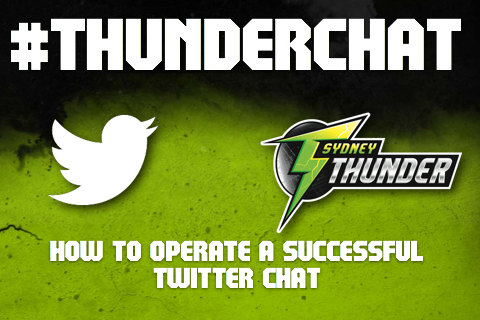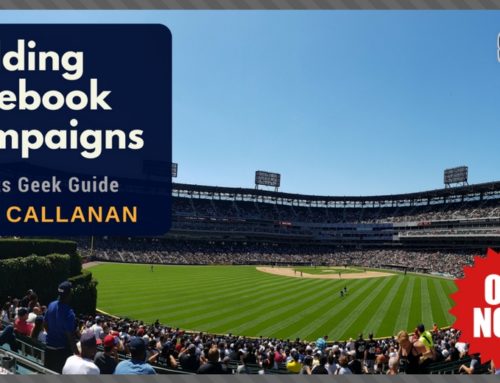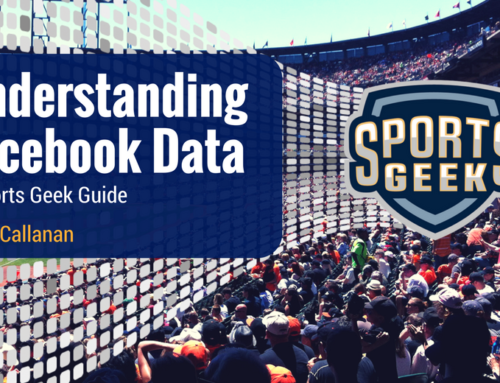As a non-filtered, self expressive medium, Twitter is an absolute democracy, where every user has a voice and everyone can interact and connect. With sporting teams and leagues around the world putting in countless hours to build their communities, a creative way to bring that community together is through hosting a Twitter chat.
A Twitter chat is an organized discussion on Twitter that uses a pre-arranged hashtag to tweet on a specific topic, where a moderator will ask questions and followers answer the questions and join in the conversation, utilising the hashtag.
While managing the digital content for the Big Bash League’s Sydney Thunder during BBL02, I was tasked with developing a Twitter chat to further engage with our fans over the duration of the season.
Operation #ThunderChat
Our chat used the hashtag #ThunderChat, and was held every Tuesday night at 7pm throughout BBL02. Running for half an hour, the #ThunderChat was a quick question and answer format where Thunder fans discussed the Thunder’s Big Bash campaign.
The point of hosting the chat during the season was two-fold; we wanted a way to connect fans and potentially get our Thunder players to join in as well, so creating #ThunderChat was a great way to achieve both objectives.
Our fans were excellent when it came to engaging during #ThunderChat, as was expected, but the real booster was getting some of our players involved. English international Matt Prior joined in a few of the chats, even expressing some interest in hosting a chat during his time at the Thunder.
@thunderbbl @kp__7 I'll definitely do one if u want when I get out there. Looking forward to joining u guys. #thunderchat
— Matt Prior (@MattPrior13) December 11, 2012
General Manager John Dyson and young guns Adam Zampa and Chris Tremain getting involved and answering questions as well as responding to #ThunderChat participants.
#ThunderChat the zinger stumps good fun lets hope we see plenty when Renegades bat Fri — John Dyson (@Dyson289) December 11, 2012
@thunderbblA1.@dirk_nannes Cool, calm and collected. Once again the standout bowler.!#iceman#ThunderChat — Chris Tremain (@trem91) December 18, 2012
The #ThunderChat initiative even got some NRL players involved, with Paul Gallen, George Rose and the Burgess brothers, Luke and Sam talking up their cricketing prowess after being addressed in a #ThunderChat question.
@thunderbbl @gorgeousgrose I want in. I'll have a bat for sure
— Paul Gallen (@PaulGallen13) December 4, 2012
You can see the full input from the NRL players in our recap Zeen.
As far as structuring is involved, our structure for #ThunderChat was simple but effective; Five pre-determined questions were asked at 5 minute intervals, which allows time for followers to submit their answers before the next question is asked.
This time frame between questions was used to respond to good answers, retweet some of the better fan answers and generally keep track of the conversation. It helped control the asking of questions, how long fans had to answer each question and gave controllable elements to the entire process, which ensured the hashtag and chat didn’t get hijacked at any point.
Tips on running a Twitter chat
If you’re looking to host a Twitter chat during the season, here are my tips for running a successful chat:
Keep a schedule: Make sure you schedule the chat events, give a specific day and time planned in advance and try and always deliver the chat at this time. It will provide continuity and offers great content for any schedule.
Have your questions and content prepared ahead of time: As a part of a club or organisation, you will know the issues and talking points surrounding the team. This will help you develop your questions and keep them relevant to the current position of the club. Have relevant links to articles/videos that might be discussed handy so as they are ready to share. With the 140 character limit coming into play, it’s also a good idea to check that your questions fit in one tweet, as splitting questions over two tweets isn’t as effective as one tweet for each question asked.
As far as question asking goes, keep them relevant and topical. If there has been some particularly good content posted on your site, social channels, etc., don't be afraid to link to them and ask fans' opinions on that content.
Choose a hashtag and stick with it: Determine a hashtag that will be used in every tweet of the chat, so all the comments show up in a Twitter search and makes the discussion easier to follow for yourself as the host and for fans who are wishing to join in or just follow along. Once the hashtag is chosen, stick with it in every subsequent Twitter chat you have so as not to fork the conversation. You may also want to keep the hashtag quite short so as not to waste too many characters per tweet.
Moderate: As the moderator you will lead the discussion, so ask the questions, respond to the good answers and retweet reply some excellent answers/points to boost engagement. It's also a good idea to set boundaries and parameters; give a set time for the chat to start and then end, as well as a finite number of questions. It' also important to explain the rules before the chat starts each week, just to give new attendees and followers the ground rules. A few tweets before the questions start to just explain the format is enough.
Ten minutes until we start #ThunderChat so settle in for half an hour of nonstop #ThunderChat!
— Sydney Thunder (@ThunderBBL) December 18, 2012
Remember: tag your answers #ThunderChat as well as which question you’re answering eg. A1 A2 A3
— Sydney Thunder (@ThunderBBL) December 18, 2012
By having a set time duration for the chat, as well as pre-determined questions, it makes it easier to control the flow of the conversation and keep it all relevant and of value to followers.
Amplify your fans: It's important to amplify your fans by retweet replying to their answers to show that you're listening and engaging with them, which is the whole point of hosting a Twitter chat. If you start getting heaps of answers and don't want to overdo the retweet replies or are running out of time, make sure you favourite fans answers. The native Twitter iPhone app now shows interactions so if you're favouriting fans' tweets, they'll see it in their ‘connect' section.
Good call. Liked the look of Keeny! RT @davis_harr: @thunderbbl @simonkeen45 or Uzzie Khawaja are both great candidates. #ThunderChat A1
— Sydney Thunder (@ThunderBBL) January 7, 2013
Nice A3 from @kp__7 – The lights should be green #goodtobegreen #ThunderChat
— Sydney Thunder (@ThunderBBL) December 11, 2012
Another good amplification tool is to publish a recap of your chat and embed fan answers in an article. Tools like Storify and Zeen are good for this sort of content. You can see all the Sydney Thunder recap Zeens here.
Get your players involved: Whether it’s with a ‘Twitter takeover’ where a player controls the Official team account or if they answer the questions in the chat, getting players involved is important. It can be a great way to boost the activity on a chat, as well as offering some unique perspectives and access to players for fans that they generally wouldn’t get.
As far as the Sydney Thunder players joining in #ThunderChat, they were unprompted and joined in naturally. They were informed of the chat details and the fact that it was well moderated with a set duration, but weren't pushed into joining. The fact that the chat was well moderated and had set start and end times was a good way to encourage players to join in and connect with fans.
Big Trem is joining in, guys! #goodtobegreen RT @trem91: @thunderbbl Would love to join and field some questions. Setting a reminder now.
— Sydney Thunder (@ThunderBBL) January 7, 2013
Create a chat cheat sheet: No, not a Twitter list. A cheat sheet list for yourself that has all your Twitter chat information. On your list, include the chat date, time, official hashtag, the list of questions for each week, any bitly/owly links that you will need, etc. to make sure you are fully prepared for the chat.
As a rule, it’s important to have a good balance between preparation and flexibility in your chat. It has to be a two-way conversation so rigidly tweeting at your followers isn’t the point of a Twitter chat, but it also can’t be hijacked and taken in a direction you didn’t plan for.
Sports business Twitter chats:
To get a bit of an idea of how Twitter chats play out, here are some informative sports business related Twitter chats that you can keep an eye on or join in:
#sbchat – A sports business focused chat hosted by @louimbriano and @cannonjw Sundays, 9:30pm ET (1:30pm Mondays in Australia)
#social4tixsales – A chat surrounding best practices in ticket sales for sports team, hosted by @KTsportsmarket on Tuesdays, 8:00pm ET (12pm Wednesday)
#smsportschat – Discusses the impact of social media on the sports industry. Hosted by @tariq_ahmad and Thursdays, 9:00pm ET (1pm Friday)
There is also a Google Spreadsheet here that is a good resource of different Twitter chats that are held.
Hopefully you got some value out of reading how I conducted #ThunderChat throughout the BBL02 season, as well as my tips on running a Twitter chat.
Sports Geek-How to run Twitter Chats Guide
Update from Sean – May 2013
Want to run your own Twitter Chat, then simply follow our Twitter Chat guide on our Slideshare account. Let us know when you are running one, we'd love to check it out.