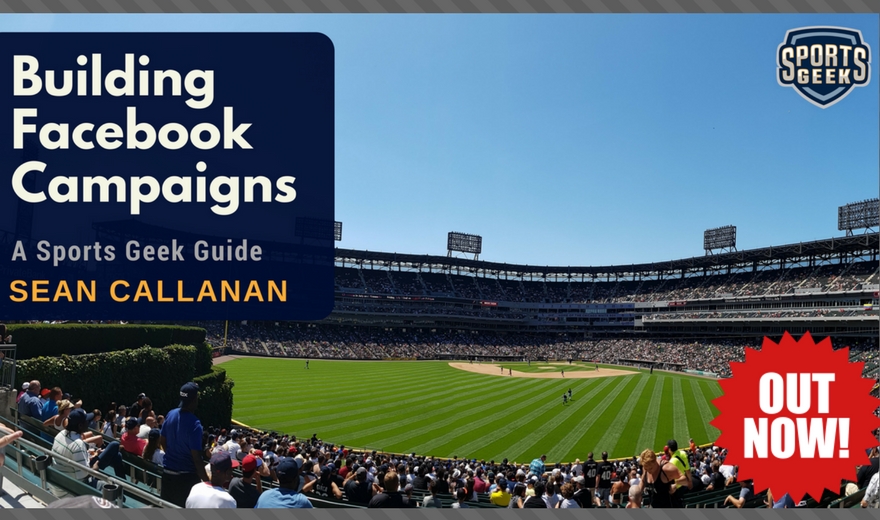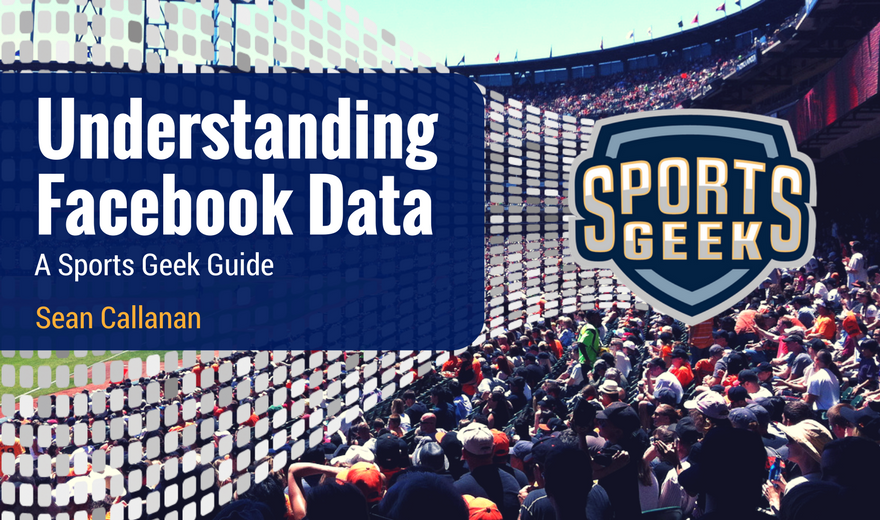Some great tips from Facebook Marketing page.
Want to know how we embedded the Facebook Video?
Facebook does not provide any embedding code as other video hosting sites like YouTube. You can share your own videos by clicking the Embed this Video link under the video you uploaded. But you can use the same snippet to embed any Facebook Video (And you link back to the owner's page to credit them)
STEP 1: Open the video and the URL of the video will be like this one:
https://www.facebook.com/video/video.php?v=10151219691908018
STEP 2: Copy the video number (after the v=)
STEP 3: Copy paste the following code in HTML editor by replacing the xxx with video number.
<object width="400" height="224" > <param name="allowfullscreen" value="true" /> <param name="allowscriptaccess" value="always" /> <param name="movie" value="http://www.facebook.com/v/xxx" /> <embed src="http://www.facebook.com/v/xxx" type="application/x-shockwave-flash" allowscriptaccess="always" allowfullscreen="true" width="400" height="224"> </embed> </object>
STEP 4: All is done, you can also change the width and height of the video by changing the width and height in first line of code & in the embed tag.